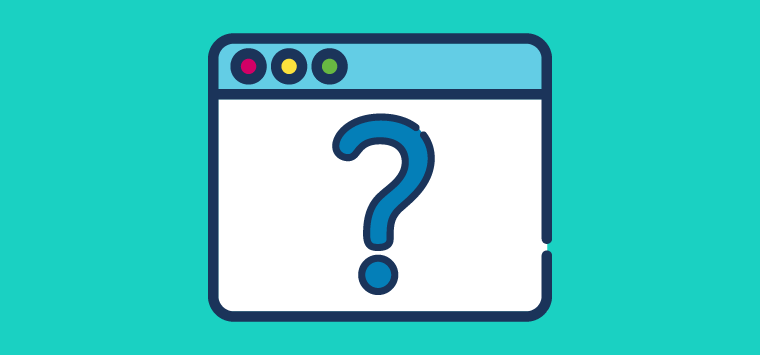Sorting through Software Terms
Decode software-speak so you can decide what’s best for your business.
Sometimes, deciding that it’s time for a change is the easy part. If you’ve seen a slip in productivity, contract KPIs or revenue, you may already have pinpointed that the problem could be your processes, not your service quality.
Spreadsheets, manual paperwork and filing, and multiple software partners and apps are hampering your growth and sustainability. Still, it isn’t always easy to find the perfect solution to your unique problem on product webpages and software review sites alone.
Here, we’re breaking down common software terms and comparing them with day-to-day tasks within your business operations. Depending on your biggest priorities, you can use this as a guide to finding the right software solution to meet your business case today.
What is workforce Management Software versus operations management?
Workforce management: This category includes how to manage and track employee information, human resources and benefits, tax information and compliance, and payroll.
Commonly used by: benefits and HR administrators, payroll staff, schedulers, internal auditors and other back-office staff.
Operations management: This keys in on the management and execution of field-based work. Common functions include scheduling, timekeeping review, plus relaying information about customers, contracts and jobs.
Commonly used by: operations managers, supervisors, dispatchers, schedulers and front-line staff.
Contract management: This module eliminates the need for a third-party accounting system. It manages accounts receivable and payable, your general ledger, fixed assets and job costing, so you always have a clear understanding of profitability.
Commonly used by: accounting and finance staff and managers, including payroll and those involved in budgeting.
Cohesive reporting and analytics details from each of these modules benefit executive leadership, who can both use what they know to make data-driven decisions, as well as report on service to clients.
What is an integrated system?
An integrated software’s purpose is to improve efficiency and accuracy within your business. Rather than tying together every department’s data, it zeroes in on the core functions of your business, like workforce management.
Integrated system: An integrated system is specific to a particular process within your business. While it connects core functions within your business, it also has the ability to connect with other softwares via APIs or integrations to offer even more usability based on your team’s unique needs.
Internal integration: An internal integration occurs when a software provider offers multiple solutions that connect together to share data. Everything is supported by the same company, staff, product roadmap, etc.
Third-party integration: A third party connects two software solutions from different software providers. There are two different support teams, two different product roadmaps driving feature development forward.
What is an API versus integration? Without getting too technical, an integration is the connection between two software applications, where an API is how the applications communicate with each other.
What is a service delivery management software?
Service delivery software: This term, along with terms like field service management, apply to the management of day-to-day tasks happening in the field, on customer job sites. Schedule access, time and attendance and communication are common features of this software, as well as self-service portals.
Mobile software: Mobile software is just that: software that can operate on-the-go. It speaks to both the access and functionality from the field, as well as the hardware that is typically used to access it (smartphones, tablets, etc.).
Quality assurance: QA software is what makes sure you’re hitting key performance benchmarks established in your service-level agreements. It reports on quality objectives and auditing metrics to score service performance based on benchmarks you’ve identified in your contract SLAs. If exceptions happen, this type of software typically includes a level of alerts and notifications to keep you aware of things in need of resolution or extra attention.
Proof of service: Provable service delivery is the method in how you support quality assurance. For cleaning and security companies, this often boils down to the visual and reporting proof certifying you’ve delivered the work you’ve been contracted to do to spec. Different features that typically support proof of service are through checkpoints, audits, inspections, in-field signatures, photo and video capture, and more.
What’s a tech stack?
A tech stack is the word to describe every software your business uses to keep your business running.
According to Businesswire, the average company uses over 250 applications to keep their business running. That means 250 support contacts, help desks, learning resources and billing systems to manage.
When a software company is talking about a consolidated solution or a single vendor strategy, its purpose is to replace a large portion of that tech stack and house it either within one partner (who can offer an all-in-one solution with supporting APIs and integrated solutions), or one solution (via an ERP).
How to choose your software solution.
Keep this glossary of software terms handy when evaluating options to improve processes, mitigate risk, and drive profitability in your business.
Or, go right to the source. Our team of experts are ready to walk you through what every type of solution brings to the table, so you can gain the most ROI post-implementation. Get in touch today.