Mobile Workforce Management System Benefits with Lighthouse
Built specifically for cleaning and security companies, Lighthouse is a mobile workforce management system designed to help employers remotely monitor their distributed teams who often work at different locations.
Lighthouse aids employers who want to ensure that services are being delivered as planned in the field. Using mobile technology, Lighthouse supports logging tours and patrols, managing on-site tasks and incidents, tracking field-based workers and providing proof of service.
To more efficiently deliver services at the Toronto Pearson Airport, Dexterra implemented Lighthouse, saving this Canadian facilities management provider approximately 100 hours of administrative resources per week.
“The biggest value so far, and perhaps the most immediate, was the amalgamation of all of our existing systems into one,” said Daniel Wright, Vice President of Airport Operations at Dexterra for the Toronto Pearson Airport site. “Lighthouse has become our platform for all our employees, from our cleaners to our senior management.”
Why is a mobile workforce management system important?
A mobile workforce management system can help a businesses run more efficiently by solving the following common business challenges:
- Inaccurate timekeeping brought on by inefficient or manual timesheet processes
- Lack of visibility into route data, the amount of time spent on-site and duties performed
- Inability to provide detailed proof-of-service reports to clients
- Slow responsiveness to incidents for resolution and high risk for a company
What are three immediate benefits to Lighthouse?
While the benefits may vary based on unique business needs, there are common resources that Lighthouse can deliver:
1. Increased visibility
Lighthouse can increase the visibility employers have over their distributed teams. Increased visibility can translate to time and attendance benefits. Using in-app scheduling reports and live maps with drill-down capabilities, supervisors can meet time and attendance demands, along with compliance requirements.
Using the map view, employers can search by location and see if their team is live on-site delivering services. From there, Lighthouse users can filter by activities (audits, tasks, issues, exceptions, shifts, etc.), users or zones. With Lighthouse, managers can also see who’s active, recently active or inactive, helping schedulers understand workforce capacity.
Contractors can also use a timeline view to review current activities or scroll back to historical data and see who was onsite at a particular time.
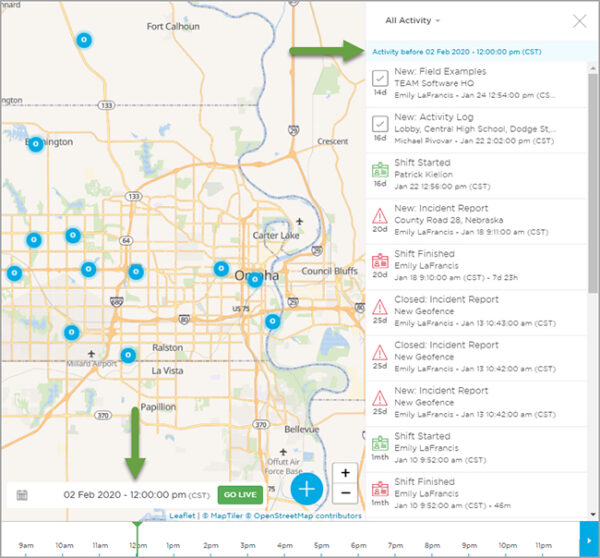
2. Ability to manage a mobile workforce
Supervisors can use a mobile workforce management system to access audits and inspections. The insights offer information on completed tasks and potential issues to ensure that employees deliver services in line with company (and compliance) requirements. Managers can receive real-time notifications if services are not delivered according to the planned schedule. This can help quickly resolve issues before they are identified and raised by a client.
Contractors can gain quick, valuable insights using the web dashboard. Depending on the selected report tab (tasks, audits, issues), supervisors can drill down into data to see completed forms. This gives managers a clearer picture of what services were completed on-site.
Pro tip: Use the daily shift report within the “shifts” tab to access completed shift reports. It provides a comprehensive summary of timestamped activities performed at various locations, shift start and end times and details on issues or audits.
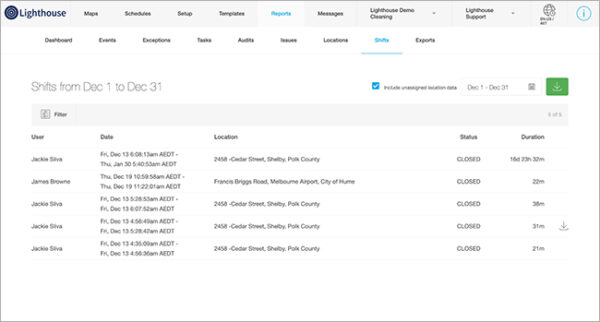
3. Proof of service
Customers want to know that work is being done to specification at a high standard. With real-time, streamlined data, employers can compare the outcomes of cleaners’ or guards’ routes and ensure that workers are hitting key performance benchmarks established in contracts.
Lighthouse offers location verification using multiple technologies. Companies can choose from Bluetooth beacon technology, GPS and geo-fences, Radio-frequency identification (RFID), Near-field communication (NFC) and QR codes.
Forms can be completed by employees onsite to measure the status of completed tasks. Quality of work can be verified remotely by workers taking videos and photos.
By exporting and automating tabs within Lighthouse, businesses can share valuable information with customers directly to improve their experience. Some business owners do this daily to keep clients up to date with the latest on-site occurrences.
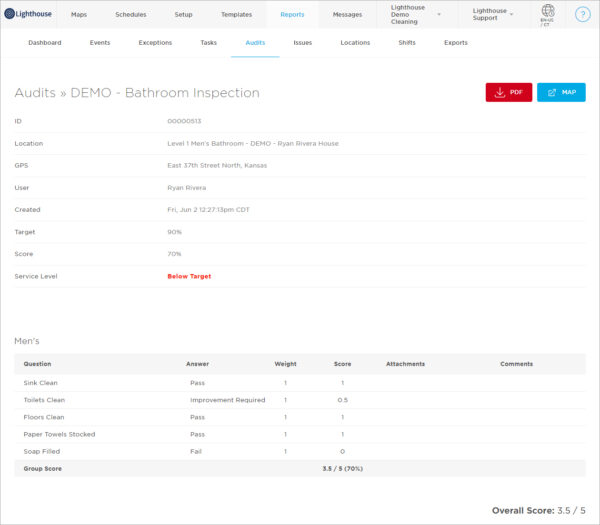
Lighthouse: a mobile workforce management system
More contractors are accessing industry software for support with streamlining schedules, opening the lines of communication with workers and strengthening customer relationships. Businesses that access industry tools also stay a step ahead of competitors that fail to take advantage of modern technology.
With a mobile workforce management system, security and cleaning professionals stay competitive while accessing the benefits of software like Lighthouse. To learn more, speak with a TEAM Software expert by scheduling a free demo.
