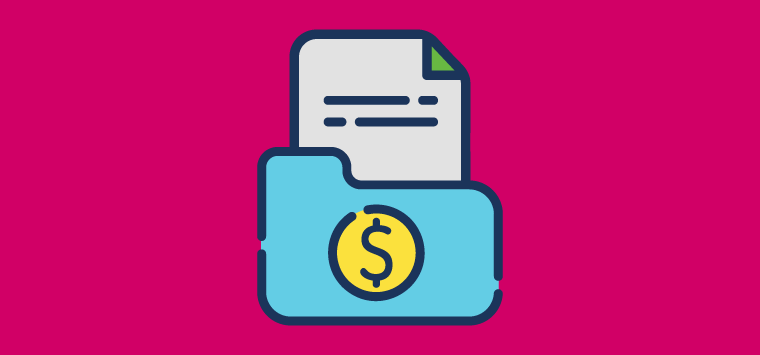Benefits of Automating Sales Tax Integration
Integrating your sales tax solution with your workforce management system can save your company valuable time (and money).
Calculating sales tax can be a resource-draining pain for companies of any size. As your business grows, it’s possible you’ll need to manage countless different taxes along the way: from city and state, to county and local taxes. Each have their own tricky requirements, from how you remit them, to the frequency at which rates and tax rules change. If that wasn’t enough, different jurisdictions also require different cadences for filing, some monthly, some quarterly, some annually.
Depending on your business’ size, this type of work could require individuals (or even teams) who are dedicated to managing sales tax accuracy and compliance. With an automated sales tax integration, though, you can save your back office team countless hours of manual work.
What does sales tax integration mean?
Any business can benefit from automating and streamlining back office processes, including sales tax integration. In our experience as a leading provider of workforce management solutions to service contractors, TEAM Software typically identifies value in integration for three main use cases:
- Businesses with extensive exposure in multiple states, especially if those states require different tax rules.
- Companies who conduct business in states with more complex tax rules.
- Companies who don’t employ someone dedicated to tracking and following up on sales tax with a deep breadth of knowledge around sales tax and sales tax compliance.
Here’s an example:
Let’s consider a company who currently operates in two states with similar tax rules. Up until recently, the company might not have yet recognized a pressing need for sales tax integration (although there are benefits to integrating even in simple use cases). However, they are planning a service expansion cross-country. The new state of operation has far more complicated tax rules. Not only does the company require new state and local taxes, there are others to consider, like stadium, municipal and transit taxes. Those rules change per location, even, as job sites vary in proximity to metropolitan areas.
On top of managing existing sales tax regulations and rules, this company now has a slew of new, complicated and ever-changing rules to contend with. From a back-office view, this equates to hundreds – maybe even thousands – of line-by-line manual sales tax entries into your workforce management system to ensure accuracy of billing, and then constant monitoring of figures as rates change. The company’s current team can’t absorb this kind of workload, resulting in the need for additional hires to stay on top of the work. This results in additional overhead, data errors, potential tax fines or compliance missteps. Bottom-line: NOT implementing a sales tax integration would cost this company time and money.
There’s a simpler way to manage sales tax compliance.
By connecting your workforce management system (which houses your billing and financial data) with a sales tax compliance software, you can achieve a better workflow with tangible savings. At TEAM Software, we partner with Avalara, and this is the functionality our clients experience post integration:
- You connect the two systems by simply entering your Avalara account number and license key.
- With the two platforms integrated (and any preliminary testing completed) your accounting staff creates an invoice using any one of the methods in your software solution of choice. In WinTeam, this includes manual entry, an Update Recurring to File, Update Scheduling to File, etc. ”
- The staff then computes the taxes for any or all invoices selected with only a few clicks of the mouse. The process connects directly to the Avalara AvaTax engine and performs a real-time lookup of the taxability of the products and services along with the applicable rates.
- Next, the billing staff processes the invoice. In WinTeam, this means the invoices are emailed and/or printed. This can be done individually, or in bulk batches, which is especially useful if your company is responsible for processing hundreds or thousands of invoices at a time. Now, invoices are ready to post to the general ledger so they reflect in your financials.
- Finally, invoices are ready to be committed (i.e. – locked) for Avalara’s purposes. Once an invoice is committed, adjustments must be made via credit memos.
There are security permissions your system administrators can put in place to ensure only certain team members have the ability to compute invoices, commit invoices or both in addition to the standard invoicing security.
What does all of that mean for me?
Here’s what you really need to know: A company can save hours of administrative time using a sales tax automation solution such as Avalara to help take the guesswork out of sales tax compliance. In some cases, clients have been able to save 4-8 hours per billing cycle or more all while knowing their sales taxes are as accurate as they can be. You no longer have to manually enter or update sales tax rates, and the related details of what’s taxable or not, freeing you to focus on other areas of the business.
Are you a current client looking to explore sales tax integration more? Reach out to your CSM and ask for more information. If you’re new to TEAM Software, request a demo to learn more.
Read more about TEAM Software’s other integrations (made to make your life easier).