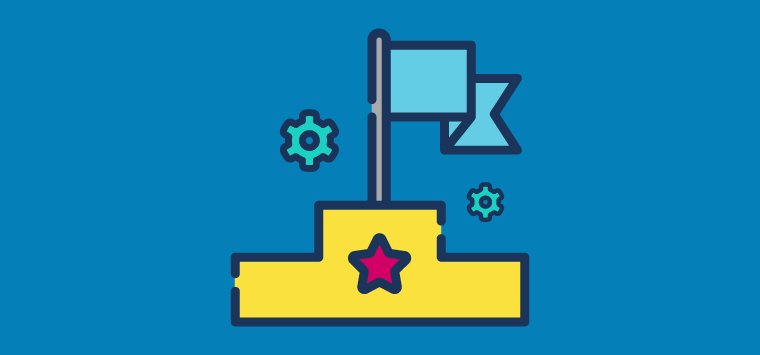Next Steps Post Software Implementation
How to keep momentum (and ensure continued success) after completing your software implementation.
Some companies release their newly-implemented clients into the wild on day one post software implementation without any kind of plan for success. This can lead to misaligned expectations, compromised data integrity and mismatched responsibilities across your organization…you know, all pain points you were likely trying to solve by implementing a new solution to begin with.
At TEAM, it’s our mission to ensure every client leaves implementation with a solid understanding of their solution, next steps and best practices for success from day one. Still, success is a two-part commitment, and there are certain things you as users should stay on top of even as you become comfortable with your optimized processes.
In this article, you’ll discover key next steps to ensure success after software implementation, featuring insights from:
- Brandy Tomasek: Senior Implementation Lead for TEAM Software’s flagship enterprise solution,WinTeam.
- Greg Scian: Implementation and Consulting Manager for TEAM Software’s North American product portfolio.
Step one: establish relationships.
Relationships are especially important when bringing technology into your company. Just as the technology you implement should help support your relationships with employees and customers, you should also establish relationships between your team and counterpoints within your software provider’s organization.
Brandy, who has experience in a range of disciplines including management, leadership, training and accounting, explains the importance of these relationships.
“The key to long-term success with any solution really lies in the relationships stakeholders set up with their software provider.”
She recommends quickly establishing rapport with your Customer Success Manager (CSM), Account Manager, or similar. Make sure they are aware of the pain points you discussed throughout your sales cycle and use that data as benchmarks you both can monitor as you carry out your operations with your new workforce management solution.
“Relationships can go beyond your CSM, too,” she noted. “TEAM Software is unique in that our leadership is very invested in each customers’ success. They’re very open to talking things through with each use case on a granular level, so be sure to engage with them at in-person events or by virtual touchpoints. If your provider offers that same kind of dedication, I think it’s important to take advantage of that relationship every chance you get to ensure you’re getting the most out of your contract.”
She also stressed the importance of leaning on other resources within your software provider as well.
“Client support is an invaluable resource for any company, and can help get you straightforward answers and assistance when you need it, fast.”
Step two: continue learning.
Chances are, your software provider offers an auxiliary help site. At TEAM, we’ve dubbed ours the Learning Center and packed it full of modular, self-paced learning courses, help articles, feature releases, and tax and payroll updates for compliance support.
Although we make them available on the Learning Center, both Brandy and Greg stress the importance of signing up for release notes to be delivered straight to your inbox.
Prior to joining TEAM Software, Greg served as Director of Production and Support at one of the leading security and facilities companies in the world, so he knows how important this step is to customer success.
Don’t just read the release notes but escalate some of the new features to your executive team as some features require a bit of project management to roll out
“Release notes can be lengthy and very detail oriented,” he said. “To some stakeholders, some of it may seem like gibberish. I always recommend a company establish a team of subject matter experts from each department to review product updates as they are released. That way, everyone can run through the scenarios that impact them (and their teams) and gain an understanding of who benefits from the change, if action is required internally or if the release impacts other business units.
“In many cases, the information you discover in release notes offer new tools to help you do your job better. Getting multiple stakeholders involved ensures release notes aren’t just read, they are understood. It means features that you want to use get escalated to leadership for approval, or project management is notified of a new roll out. It’s a great way to ensure nothing gets missed as products evolve to better meet your needs.”
Step three: Understand the toolbox.
In software, there is so much to be explored.
“Understand what the features available within your software solution are,” Brandy said. “Sometimes, clients – consciously or unconsciously – don’t implement everything that is included in their product agreement, or don’t fully understand how additional paid features or third party integrations could help streamline their business even more.”
How does that translate into an actionable to-do item? Brandy advises creating a standard operating procedure (SOP) for your software usage.
“A SOP helps make sure your entire team is trained, even if they weren’t a part of the software implementation itself,” she said. “It helps fill gaps in your processes and prevent potential data issues from occurring.”
Greg continued. “That can be as granular as developing an SOP for every role who touches the software solution. Even if their involvement is light, having processes and workflows set for each role helps prevent negative downstream impact.”
With an integrated software solution, this becomes even more crucial, as inputted data is often informing the workflows (and business decisions) being carried out by other departments. Ensuring a scheduler, for example, knows the proper way to track time and manage exceptions can directly impact the data that HR is using to manage time off, or Finance is using to inform payroll. Every point of involvement needs to be clear to support your data – and overall business – health.
In addition to an SOP, Greg recommends delivering local or remote training whenever you roll out a change, accompanied by an easy to understand FAQ for your stakeholders to draw from. And, he recommends encouraging reference to these documents often.
“It’s definitely not a one-and-done type of process. Reinforce the use of FAQs, SOPs and help resources by sending periodic reminders to your team.”
Pro tip: You don’t have to create these types of documents from scratch. In many cases, content for FAQs, for example, can be drawn directly from “Help” files from your software provider.
Step four: Be involved in the roadmap.
Especially when evaluating enterprise software solutions, you’re looking at an investment in your company. So, it’s important to be involved in how that investment will continue to grow in the future. As a client of the software, try to become involved in the product innovation roadmaps your software provider develops.
“TEAM Software really strives to be integrated into our customers’ needs now, and in the future,” said Greg. “It helps that we’ve been in the industry for over 30 years, and that the solution was developed by leaders of the industries we serve to ensure everything we developed truly brought value to the industry.
“On top of that, we take a collaborative approach to our innovations through customer advisory boards and idea portals. As a client post implementation, we recommend becoming involved in areas like this to make your voice heard. Sometimes, this can mean the addition of new features that weren’t already on a product roadmap, or escalate other needs to the top of the stack when we’re building out our product innovation. It’s really important from a customer perspective to be involved, as much as you can.”
Brandy also recommends attending in-person events whenever possible. “Join associations and say hello to your provider at industry trade shows and events. It’s a great way to build rapport, as well as gaining some facetime to brainstorm ideas or troubleshoot specific use cases.
On top of all of that, it’s crucial to attend client conferences. It’s like…buying the right shampoo for your hair. Without the right nutrients, tailored to your needs, nothing is going to grow. Trust me, your software provider wants you to shine just as much as you do.”
Registration is now open for TEAM Software’s client user conference, taking place in Orlando, Florida in January 2023. Learn more about our software family within WorkWave while attending sessions custom-made for TEAM Software users, with talk tracks for each core business function. Secure your ticket today.