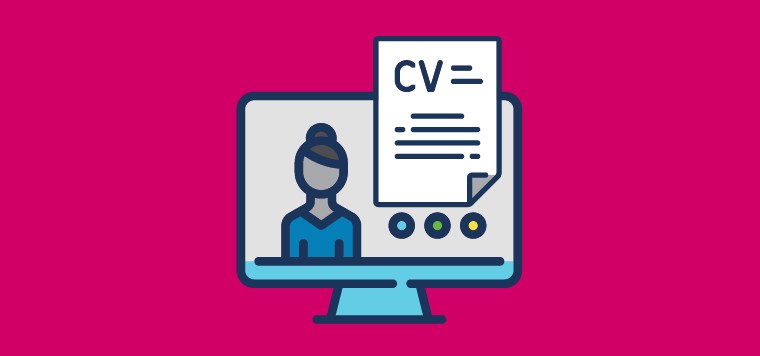What To Do if Your Indeed Job gets Flagged or Taken Down
The labor market continues to be tough going into the next quarter. To make matters more challenging, we’ve been getting some reports of job listings targeting potential candidates not successfully posting to the Indeed job board due to Indeed terms violations.
More specifically, representatives at Indeed are advising that the reason for job listings being removed is because of two separate violations of Indeed’s job posting guidelines:
- Age-check requirements of job seekers
- Background check requirements
What do the job listing violations mean?
Both requirements in question exist to help reduce discrimination in the hiring process.
- Age check requirements: While it isn’t necessarily common to include questions regarding age in your posted job listings, it is common for those in our industry to ask questions verifying an applicant, not a minor. However, according to Indeed’s guidelines, questions (including those verifying if an applicant is over 18 years of age) are not If your postings include this information, it could be flagged and removed from the job board.
- Background check requirements: While not specifically called out in Indeed’s guidelines, the company wants to make sure applicants who cannot pass background checks can still apply for job openings.
Keep your job listings posted and active on Indeed
Simply put, you cannot include age or background check requirements in your job listings. Remove this criterion from your job descriptions, job titles, required criteria, and screening questions, and focus on other elements of a great job description instead.
You could be wondering how to collect this information if it can’t be included in the job listing. The nature of your industry could require an individual to pass a background check to be cleared to work at certain locations or protect certain assets. It’s unrealistic to abandon these requirements entirely throughout the hiring process.
These rules apply only to job postings, not job search applications. With an applicant tracking and hiring system like Kwantek, you can include qualifying criteria as required responses as part of the job application, the same way you might collect valid driver’s licenses or state of residence data.
Key Indeed job posting guidelines to keep in mind
When posting a job listing on Indeed, it’s important to adhere to their guidelines to ensure that your job stays active and reaches potential candidates. By following these key guidelines, you can avoid having your job flagged or taken down, ultimately helping you attract the right candidates for your open positions. Let’s explore some of the essential guidelines to keep in mind when posting a job on Indeed:
Write your job post so it’s simple and easy to understand
It’s essential to write your job post in a clear and concise manner. Make sure that all the information is easy to understand for potential candidates. Avoid using jargon or complex language that could confuse applicants.
Include a pay range and location in your job description
Candidates want to know what they can expect in terms of compensation and where the job is located before applying. By including this information in your job description, you can attract candidates who are interested and qualified for the role.
Answer as many of Indeed’s prompts as you can when posting
Answering as many of Indeed’s prompts as possible when posting a job listing is crucial to ensuring that your job stays active and reaches potential candidates. By providing all the necessary information requested by Indeed, you can increase the visibility of your job listing and attract more qualified candidates.
Start your job posting with must-have qualifications
One of the best ways to ensure that your job posting on Indeed is successful and attracts the right candidates is to start off with the must-have qualifications for the position. This will help set clear expectations for applicants and filter out those who may not be a good fit.
When listing must-have qualifications, be specific and detailed about the skills, experience, and education required for the position. This will help potential candidates determine if they are a good fit for the role before applying.
Add screener questions and skills tests to find responsive, quality candidates
Screener questions can help you assess a candidate’s qualifications, experience, and fit for the role. Skills tests can also be added to evaluate a candidate’s specific skills or knowledge related to the job. These additional screening tools can help you find responsive, quality candidates who are more likely to succeed in the position.
Sponsor your job to increase your odds of making a hire
By sponsoring your job, you can reach a larger audience of job seekers who may not have seen your listing otherwise. This can help you attract more qualified candidates and increase your chances of finding the right person for the job.
Reach out to our Customer Success team if you ever need help
If you ever have any questions or encounter any issues with your job posting on Indeed, don’t hesitate to reach out to Indeed’s dedicated Customer Success team for assistance.
Start Using ATS Software to Hire More Efficiently
These days, the majority of job applicants come from job sites. Despite their usefulness, it can be tough to successfully market jobs online in high-turnover industries. Because if that’s your only source for applications, it’s difficult to know details about ROI, cost per applicant, applicant volume, and other relevant data. An ATS platform does offer that type of information.
A company can take full advantage of Indeed to attract applicants, which lets employers post jobs for free. But without an ATS, that will typically be their only way to source applicants and information on those applications. However, with an ATS, it’s possible to discern where exactly hires originated (i.e. did hires find the Indeed job link online or on the company website). Learning that type of information enables companies to better answer other questions, such as, “What is my cost per applicant?”
For instance, a company could spend $2,000 using an ATS and then $5,000 on advertising. If, in total, they gain 7,000 applicants, the cost of hiring is about one dollar per applicant. When you look at an ATS, it’s also possible to understand that 75% of applicants may come from Indeed, but 69% of the hires come from the job link posted on the company website.
Start Using Hire by WorkWave
One popular ATS software that employers can start using to streamline their hiring process is Hire by WorkWave. This platform offers a range of features designed to help companies attract, manage, and hire top talent efficiently.
With Hire by WorkWave, employers can easily post job openings on various job boards, including Indeed, to reach a wider audience of potential applicants. The platform also allows recruiters to track applications, review work history and resumes, screen candidates, and run background checks all in one centralized location.
In addition, Hire by WorkWave offers customizable workflows and automation tools to help streamline the hiring process and reduce manual tasks. This can save recruiters time and effort, allowing them to focus on finding the best candidates for their open positions.
Closing Thoughts
Whether your Indeed job gets flagged or taken down, there are steps you can take to ensure that you continue to attract qualified candidates and find the right person for the job. Utilizing tools like ATS software can make a significant difference in your recruitment efforts and help you hire top talent for your organization. So, if you’re experiencing issues with your Indeed job postings, consider implementing these strategies and utilizing tools like Hire by WorkWave to streamline your hiring process and find the perfect candidate for your open positions. Request a demo today! Have more questions? TEAM’s here to help.