Time and Attendance Software: Spend Less Time on Employee Time Off Requests
Reclaim work hours by improving your employee time off request processes.
Depending on current processes and procedures, companies in the security and commercial cleaning industries are spending unnecessary hours, days, or even weeks tracking employee time off requests. Many companies are still using pen-and-paper or manual spreadsheet processes — and some even have an entire administrative professional dedicated to managing this task. At the end of the day, they’re cleaning up messy timekeeping records or realizing they may have paid for an employee to take time off when they didn’t have time available in their balance.
Sound familiar?
It’s a clear problem from multiple perspectives.
- Employees need a simpler way to enter time off.
- Managers need an easier way to track available hours.
- The back-office needs a more efficient way to manage benefit balances and distribute payments.
Why use time and attendance software?
Time and attendance software does this heavy lifting for you, specifically because it includes employee time off request features.
TEAM Software by WorkWave offers a feature within our financial, operations and workforce management platform. This feature can make employee time off requests easier to manage. It enables you to:
- Submit time off requests (paid time off, unpaid time off and time off not tied to a benefit).
- Create different time off types for better tracking (planned vacations, unplanned sick time, absences/tardiness, etc.).
- Inform approval decisions, based on other time off requests.
- Track absences, excused and unexcused time off and automatically tie responses into scheduling features to prevent employees from being scheduled during their time off.
- Easily manage payments of paid time off to employees.
How to reduce hours spent managing employee time off requests.
Timekeeping software should streamline tasks to make your work easier. The back-office can configure time off reasons to auto-populate certain information. This will reduce the amount of time supervisors are spending on benefits and time off management tasks. There are also ways to configure notifications based on who needs to know about the status of the request, starting with the employee, their supervisor and job supervisors.
For example, based on the benefit an employee has selected, the employee can see their available balances and request time off with the hours they have available with just a few clicks. Instead of a supervisor manually having to check whether employees have hours available, they can review a quick menu of options and make approvals.
If the PTO request is approved, supervisors have the option of creating a timekeeping record right away. Supervisors and the back-office can then view requests that either need records for payment or are ready to be paid. The back-office can then monitor the flow of requests and their payment records through robust reporting prior to payroll.
In short, this modernizes current PTO workflows and gives employees more ability to manage their own time off.
Here’s how it works:
- Employee submits a new time off request. During this step, the request “reason” determines whether the request is paid with benefits, paid without benefits, or an unpaid request type. (Note – Supervisors can enter on behalf of employees, too.)
- If the type is paid with benefits, the employee can select which benefit to use and submit up to the number of hours they have available.
- Once submitted, the supervisor automatically receives a notification.
- The supervisor approves, returns for employee edits, or denies the request.
- Employees receive an automatic notification of request status, including any comments from the supervisor if they need to make adjustments.
- If approved, timekeeping records can be created, scheduled availabilities can be adjusted or absence tracking can be updated depending on your company’s settings.
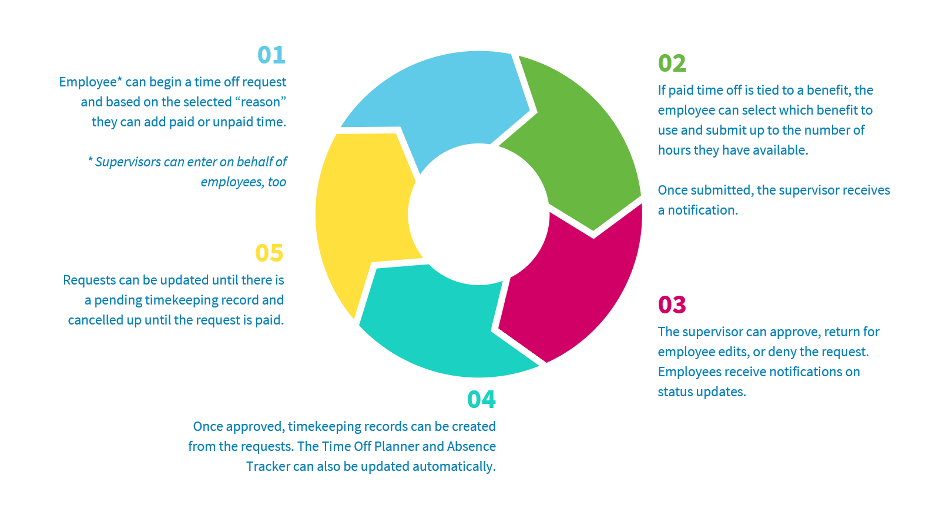
Activate time and attendance software
Request a demo and start improving your employee time off processes now.
