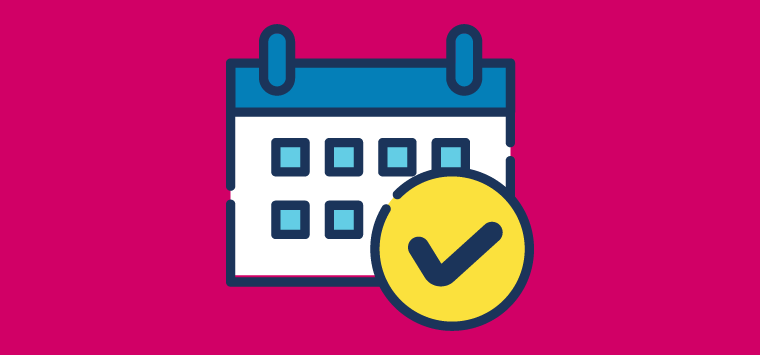Your Year End Checklist: Tips for Closing the Fiscal Period
Year end doesn’t have to be painful.
Closing the year is well-known for being stressful, with your finance team carrying a ton of the burden. We’ve put together a year end checklist to help lessen the pain and streamline your reconciliation processes. That way, you can put your best foot forward stepping into your new fiscal year.
Reconcile Aging to your General Ledger.
If you haven’t been reconciling your Accounts Payable and Receivable with your General Ledger balance each month, now is the time to start.
Accounts Payable:
Reconciling Accounts Payable is an important step in protecting your assets and screening for potential fraud.
To do this, make sure all of your invoices are entered into your finance and accounting management system. Then, double check all invoices, payments and voids have been updated to the General Ledger.
Depending on the reporting options available, run a report to detect aging for the period you’re trying to balance. If the balance on your General Ledger matches the ending total, you’re in good shape.
If you’re out of balance, you might have invoices with an invoice date in a different month than the posting month.
Pro tip: In TEAM Software’s WinTeam solution, you can use a Vendor Aging Analysis Report to accomplish this. If you’re out of balance, there are General Ledger reconciling options you can select that will offer a list letting you know if any invoices were paid on or before the reconcile date, but weren’t posted until after the cut-off date.
Accounts Receivable:
Much like Accounts Payable, you should reconcile Accounts Receivable in your software system. This makes sure your balance sheet assets are accurate and impacts your cash flow.
Make sure all invoices interred in your system have been posted to the General Ledger. Next, update all AR cash receipts to the general ledger to clear any records that haven’t been updated and update all invoices to the General Ledger.
Then, find all of your outstanding invoices. In WinTeam, you can do this with an Invoice Aging Report in Accounts Receivable with a cutoff date through the end of the fiscal period. (If you’re still out of balance, skip the cutoff date to view all items.)
Run a GL report and view the balance of your Accounts Receivable account using a date range through the end of the fiscal period. The ending balance should match the total on your aging report.
Reconcile cash.
It’s important to reconcile cash so you can spot any mismatches between your general ledger and bank statement, avoid accounting mistakes and improve cash forecasting.
One of the benefits of ERP software is that it automates cash reconciliation, verifies transactions occurred in the period that is being reconciled and updates the GL.
Reconcile payroll tax accounts.
It’s important to reconcile payroll in general, but don’t forget about payroll taxes. Be sure to record your business expenses on things like FICA, FUTA and SUTA. This helps ensure your business’ financial health, while making sure you’re ready when it comes to tax filing.
Tie balance sheet documentation to your General Ledger.
Compare the amounts that appear on your balance sheet, your supporting documentation and your general ledger accounts. Be on the lookout for missing, misclassified, duplicate or untimely transactions. Then, make adjustments if needed and repeat the process until a balance is met.
Complete these year end checklist steps as early as you can for a stress-free end to your year. TEAM Software offers financial and accounting management software as a part of our ERP solution, WinTeam, which can make this process easy. Learn more about it today.