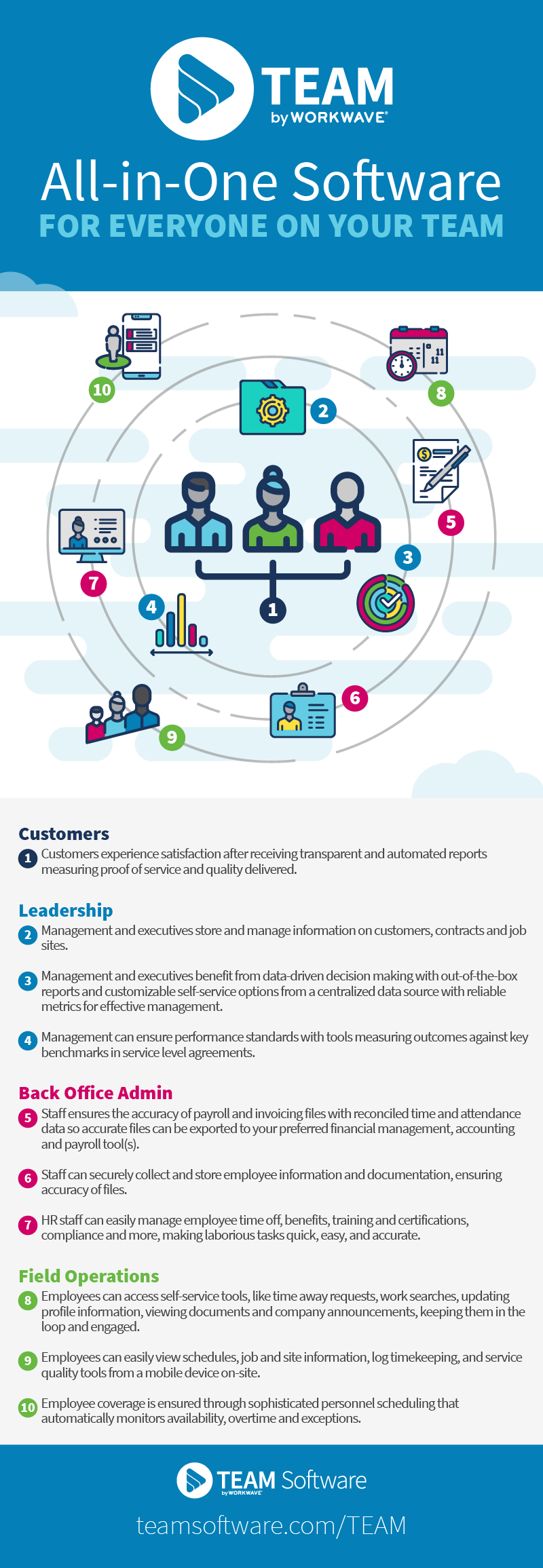Integrated Workforce Management System Tips for Better Scheduling
What is an integrated workforce management system?
Cleaning and security professionals have different options when it comes to choosing software to optimize, automate and organize processes for efficiency. Two of those include using a workforce management (WFM) solution or an integrated workforce management system.
Both options are designed to help reduce costs and increase efficiency by solving scheduling issues, while providing time and attendance support. However, an integrated workforce management system goes a step further than WFM systems by applying an all-in-one approach.
In short, an integrated workforce management system connects scheduling and time & attendance management with other core business functions, including human resources, contract details and locations, quality assurance and mobile access for field-based employees.
What are the benefits of an integrated workforce management system?
All-inclusiveness is the key difference between the two software solutions, which means there are more opportunities to streamline processes with integrated workforce management. And that translates to less duplicative data entry, fewer manual workflows and increased visibility.
An integrated workforce management system translates to spending less time, money and resources on manual workforce management. And that gives workers back their valuable work hours, so they can focus on higher level tasks.
Setting up an integrated workforce management system
The first step towards maximizing an integrated workforce management system involves gaining a better understanding of the different types of available integrations. Find out if it is possible to streamline processes to avoid manually entering additional or duplicative information later on. This is how your payroll and human resource staffers can save valuable time and energy.
Next, consider individual factors. Take into account the size of your company, its location and the number of office staffers on payroll. Answers to these questions can provide valuable information on what tasks you are completing on a day-to-day basis and how you may be able to optimize some of them.
Daily procedure tips for better scheduling
TEAM Software by WorkWave offers easy reporting to improve daily scheduling tasks. Review these types of reports on a daily basis, which are available in our integrated workforce management software:
- Run a report on the past 24 hours to see all changes made by dispatchers. Look for changes that can affect overtime and address those immediately. Commonly, these types of changes include shift changes or changes in employee assignments. If you find overtime was created, dig a little further to find out why. Review the schedule immediately to see if employee hours later in the week can be adjusted to offset the potential overtime.
- Open positions report: No schedule is perfect, and unfilled shifts are common. Run a report on the open positions in your schedule at the beginning of the day and keep it open. As you fill the shifts, refresh the report to get the updated list. Take this step to gather information on the positions that still require attention.
- Reconciliation of schedules: This is important to ensure paying and billing are accurate and timely. Some software solutions have enhanced reconciliation tools which immediately reconcile punches, removing the manual, delayed action that can occur as happenstance of scheduling variances. Enhanced reconciliation can also evaluate an entire shift’s detail record against timekeeping records, even if a record is split by a holiday or other reasons.
- Monitor overtime warning reports. As you fill shifts, keep time and attendance concerns at the top of the mind, especially overtime. Don’t add an employee to the schedule if it will put them into an overtime status. Use your system tools to filter and query for only those employees who are under the total hours for the week. An overtime warning report is extremely helpful if you want to arrange your schedule to prevent overtime, or at the very least, avoid increasing the overtime total.
Pro tip: If you can’t avoid overtime, it’s a good practice to record the steps taken to avoid it and the reason why, so you have documentation to back up and support your decision. For more helpful tips to reduce your overtime, check out our quick guide.
- Run a daily scheduling activity report. This type of report provides a clear, concise picture of the daily schedules. It also ensures that you are making timely scheduling changes. The faster you find differences in schedules, the faster you can solve problems like working extra hours.
Weekly procedure tips for better scheduling
- Run an hourly billing comparison report each week. Take this step to better understand how schedule-related information is passed along to payroll and billing. Review the total labor hours, paid hours, and billed hours, as well as the ratio of labor cost to billed hours.
- Run a scheduling activity report on a weekly basis to review the detailed, scheduled information for all jobs, along with the employee information. Add a billing recap section to the report to see the total amount per job that’s tied back to the invoiced amount. Running a report like this before sending to billing and payroll is an excellent way to identify issues (such as an employee with a zero-pay rate) and address them before billing and payroll processing.
Pro tip: Run this type of report monthly against the master schedule to get approval for any embedded overtime in the schedule proactively. That way you don’t have upper management knocking on your door looking for answers when overtime happens.
- Look at all recurring open positions monthly, so you can update the master schedule as needed. The master schedule is the guide to the weekly schedule. When it is current and accurate, you have fewer changes to make each week. You can reassign employees to keep overtime minimized, as well as request additional staffing when necessary.
- Send notifications to your distributed or integrated workforce through in-app and SMS text messages. Provide information regarding open shifts for employees to fill, ensuring no gaps in coverage.
Take advantage of flexible scheduling
Self-scheduling works by enabling employees to offer their shifts to other employees without requiring support from a scheduler or supervisor. It also enables other employees to pick up the open shifts, while keeping shifts filled and closing any gaps without time-consuming back-and-forth messaging from supervisors.
Criteria can be set up so only qualified employees can fill certain shifts depending on job requirements, ensuring that compliance is met and contract requirements are successfully completed. Self-scheduling is accessible to employees through the eHub mobile application, so employees can offer and accept shifts from the field and receive alerts or notifications in real-time.
Companies that use time and labor management software to introduce a self-scheduling element experience a number of benefits. Some of those include reduced overtime, improved employee engagement and retention. Plus, supervisors can focus their attention on more high-value responsibilities.
Continue to improve productivity
There’s no one-size-fits-all way to manage scheduling, especially for facilities management professionals. However, taking these steps and incorporating the daily and weekly processes can help a business become more productive.
Solid practices, efficient task management and accurate schedules pave the way for streamlined billing and payroll processes. These factors also boost employee morale and help with achieving results. Are you looking for ways to continue improving your business? Let’s look at it together.